Main Page: Difference between revisions
From PurpleIRC Wiki
No edit summary |
mNo edit summary |
||
| (9 intermediate revisions by one other user not shown) | |||
| Line 1: | Line 1: | ||
[[Image:PurpleIRC-Screenshot.png|right]] | |||
'''PurpleIRC''' is a feature rich IRC bridge plugin for Minecraft. | |||
* Supports multiple Minecraft mods. ([http://bukkit.org/ CraftBukkit], [http://www.spigotmc.org Spigot] and [http://www.minecraftforge.net Forge]) | |||
* [// | * Relay game chat to IRC. | ||
* Relay IRC chat to the game. | |||
* | * Relay game events to IRC. (quit, join, death etc...) | ||
* | * Relay IRC events to game. (quit, join, mode changes etc...) | ||
* Colors are translated automatically. | |||
* Fully configurable message templates. (global, per bot or per channel) | |||
* Enable or disable any chat feature to and from the game. | |||
* Most of the configuration options are per bot and per channel. | |||
* Each bot can join multiple channels. | |||
* Automatically op IRC users. | |||
* Automatically voice IRC users. | |||
* Control and protect the IRC topic. | |||
* Manage IRC channel modes. | |||
* Automatically reconnect to the IRC server on disconnect. | |||
* Respond to commands in IRC chat. | |||
* Send any command to the game via the console. | |||
* Supports prefixes and suffixes. (see sample config for details) | |||
* Displays IRC users in the tab list. (requires ProtocolLib) | |||
* Monitor player commands. | |||
* Great for cross server chatting. | |||
* SSL/TLS support. | |||
* SASL support. | |||
* [[FAQ#How_do_I_register_my_bot_with_the_NICKSERV.3F|Nickserv]] | |||
Latest revision as of 17:56, 10 February 2024
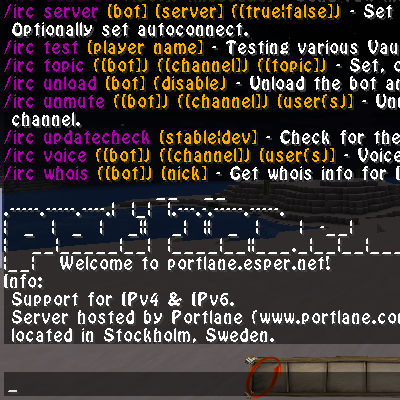
PurpleIRC is a feature rich IRC bridge plugin for Minecraft.
- Supports multiple Minecraft mods. (CraftBukkit, Spigot and Forge)
- Relay game chat to IRC.
- Relay IRC chat to the game.
- Relay game events to IRC. (quit, join, death etc...)
- Relay IRC events to game. (quit, join, mode changes etc...)
- Colors are translated automatically.
- Fully configurable message templates. (global, per bot or per channel)
- Enable or disable any chat feature to and from the game.
- Most of the configuration options are per bot and per channel.
- Each bot can join multiple channels.
- Automatically op IRC users.
- Automatically voice IRC users.
- Control and protect the IRC topic.
- Manage IRC channel modes.
- Automatically reconnect to the IRC server on disconnect.
- Respond to commands in IRC chat.
- Send any command to the game via the console.
- Supports prefixes and suffixes. (see sample config for details)
- Displays IRC users in the tab list. (requires ProtocolLib)
- Monitor player commands.
- Great for cross server chatting.
- SSL/TLS support.
- SASL support.
- Nickserv